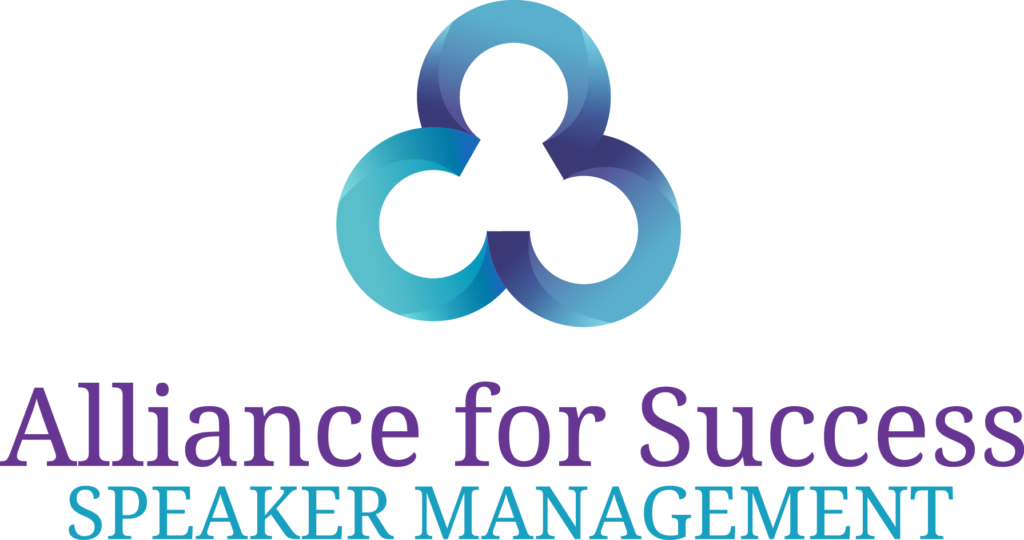Why You Need eSpeakers
…Why Kate Loves It And Why All Our Speakers Use It

I have been using eSpeakers for over 14 years and it is one of the most valuable tools that I use. It is so crucial to my business that all of the speakers I manage are required to subscribe.
Here are just a few of the reasons why I love it:
eSpeakers manages all of the who, what, where, when, and why of each event – details like the fee, dates, stage time, contacts, travel details, topics, and attendees; it even keeps track of what you wore.
But wait, there’s more!
- Action List is customizable for reminders of all the different things that you and your support team need to keep track of (did the client return the signed agreement and deposit, were the books shipped, was a thank-you sent to the planner).
- Custom Fields help keep track of anything you want from the theme of the event, to the name of the person introducing you, to the industry (which you can use to do a search when a planner asks if you have ever spoken to blue-eyed, left-handed, Lithuanian tap dancers).
- You can create templates for your agreements, invoices or any other forms you need and then eSpeakers will automatically generate the completed document.
- There is a database of reports from an itinerary to send to the planner, to what your income is to date, to a detailed event report that can be printed and studied on the airplane.
But wait, there’s even more!
The profile that comes with your membership is what generates the speaker directory for NSA National, many NSA Chapters, many Speakers Bureaus as well as Meeting Professionals International. The PLUS and PRO levels allow you to add video as well as other information that you want potential clients to know.
Thinking about applying for your CSP? eSpeakers is a great tool for keeping track of your events and generating the NSA-approved presentation spreadsheet.
There is a new Client Portal function that you can use (if you want) to let the Client interact with certain portions of their event information. They can add details about time/room/venue, they can complete a questionnaire and they can access your profile materials.
And there IS an app for that.
There is more information here and eSpeakers offers a Knowledgebase to get you started.
“I hired Kate to help me on a few different projects. The first was eSpeakers. Kate’s knowledge and expertise of this system was incredible. Everything I asked, she had an answer for, and then she shared her extensive knowledge on how I could maximize my expertise. I cannot recommend her highly enough. She is smart, so knowledgeable and so incredibly kind and fun to work with!”
~Meridith Elliott Powell; Global Leadership and Sales Keynote Speaker (One of Kate's project-specific clients)~
I periodically conduct training webinars for my speakers and their staff during which I do a deep dive into all of the ways that I use eSpeakers. I won’t be going over the same info on the eSpeakers Knowledgebase so you’ll need to have set up your account and be familiar with the various tabs. I include hacks, advice, and what I believe are best practices, especially where the Action List and Custom Fields are concerned. If you want to be notified when these videos launch, fill out the form below and I’ll put you on the list.
Here’s the disclaimer – I get absolutely no compensation from eSpeakers for recommending their service. They wanted to make me an affiliate but I turned them down. My goal is to encourage speakers to use this software because it will help them. I didn’t want there to be any suggestion that I was making the recommendation in order to put money in my pocket.